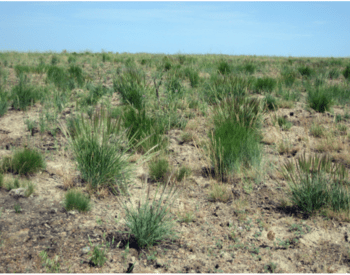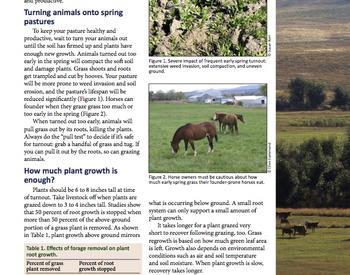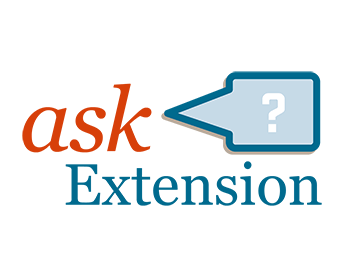Soil information, such as that found on the Natural Resources Conservation Service's Web Soil Survey, can help predict potential yield. While not always precise, the information can help provide insight into your field's potential yield. Along with current yield, you can use this information to help you gauge how well your field is doing and determine if you can increase productivity with increased management inputs.
Follow along using this article or the photos to the right.
Go to the Web Soil Survey. This page has several tabs.
- Tab 1, Area of Interest (AOI) — Use this tab to define an area you're interested in. For example, enter an address of a specific pasture site. A map of the area will be displayed. Using the tools above the map, center, zoom in or out, then define the area of interest. Use either the fixed rectangle or the polygon to outline the pasture. A new map with the area you defined will appear.
- Tab 2, Soil Map — This feature provides information on the soil map unit names, soil names, acreages and percentages of each soil type is represented in the area of interest. You can select each soil name for more information on the soils.
- Tab 3, Soil Data Explorer — Go to this tab and find a subtab called Suitabilities and Limitations. From the list of Ratings found on the left side, choose "Vegetative Productivity." Another list will drop down. Choose "Yields of Irrigated Crops (Component)" or "Yields of Non-irrigated Crops (Component)." Another menu drops down and has a spot to choose a crop, pasture or hay, for example. After selecting your crop, select "View Description," read description and close that box using the X in the upper right hand corner. Select "View Rating," and a new map and table will appear with pasture ratings in AUM or hay ratings in tons/acre, depending on what crop you selected previously. Next, click on "Add to Shopping Cart." This tab is in the upper right area of the web page. You may name your map at this point.
- Tab 5, Shopping Cart (free) — Go to this tab to get into the shopping cart where you just placed your pasture or hay productivity report. You will need to "Check Out" to get a copy of your report. You can then select how you want your report delivered.
Once you have your report you can review the soils in your pasture for soil type, potential productivity and acreage for each type. If you have more than one type of soil in that field, you can find the potential productivity of the entire field by calculating a weighted average for the entire field. See table 1. You can use tons/acre for harvested forages and animal unit month (AUM) for pasture potential.
| Soil # | Rating (ton/acre) | Acres in AOI | Yield (tons) |
|---|---|---|---|
| 19A | 5.92 | 20.4 | 120.8 |
| 28 | 4.25 | 2.4 | 10.2 |
| 31 | - | 13.3 | - |
| 63 | 4.91 | 32.6 | 37.5 |
| Total | 168.5 |
Use the report to compare potential forage yield to current forage yield. See "How to measure pasture productivity and capacity"